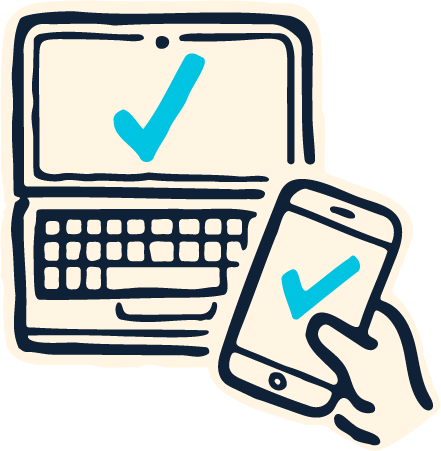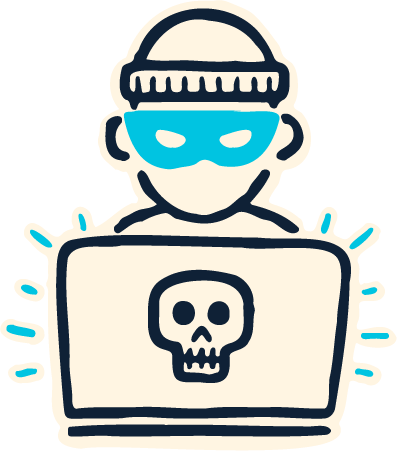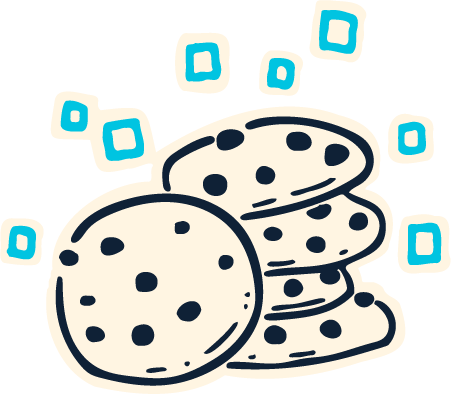This 3-hour in-person workshop expands upon the lessons from the legacy training modules. Here you'll find materials to help run one of these training sessions.
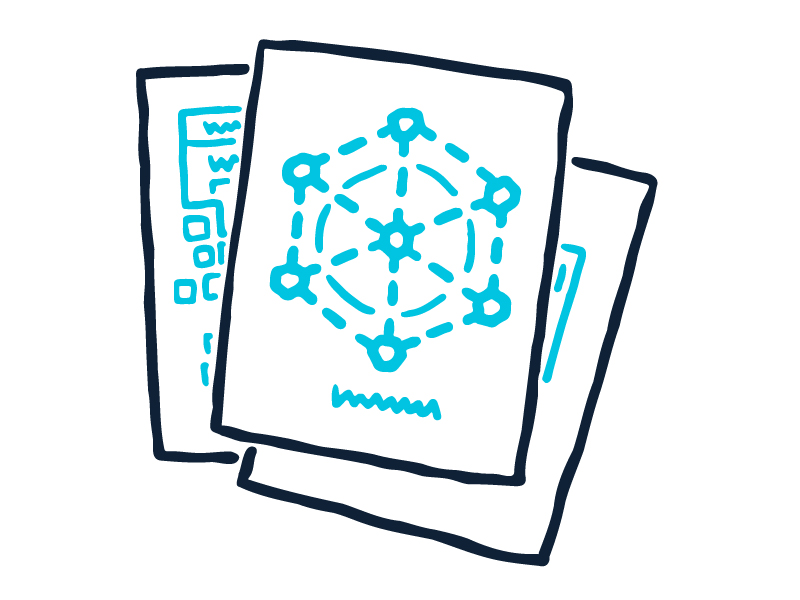
Downloads
Handouts, surveys, and signs you'll pass out to participants.
- Agenda handout
- Internet Infrastructiure Terms handout
- Script for Workshop Leader
- Map the Internet signs
- Personae handout
- Risk Assessment
- Best Practices Cheat Sheet
- Resource List handout
- Workshop Evaluation Survey
Agenda
An agenda summary for participants in the NYC Digital Safety workshops.
Welcome and Introductions (10 Minutes)
- Get to know each other
- Facilitators and participants introduce themselves
- Group prompt: “what’s the first digital activity you do every day?”
Workshop Overview (10 Minutes)
- Know what to expect
- Review agenda
- Review community agreements
- Review space logistics
Online training refresher (15 Minutes)
- Recall online training, reflect on learnings and address questions
- Briefly run through the topics introduced in each module
- Share reflections, takeaways and observations from online training
How the Internet works (45 Minutes)
- Gain an in-depth understanding of terms, definitions, infrastructure and information flow
- Play “Web Mechanics Speed Dating” game to review terms and definitions
- Review internet information flow and discuss privacy vulnerabilities
- Reflect with a spectrogram activity
Break (10 Minutes)
Personae Introduction (15 Minutes)
- Understand how everyone’s unique context shapes their digital privacy
- Introduce personas and scenarios
- Discuss how each person may engage differently in the information flow
Risk Assessment and Best Practice (60 Minutes)
- Analyze threats to a person’s digital security and privacy, the motivations behind those threats, and how to mitigate them
- Introduce digital security risk assessment/threat analysis template
- Group activity: conduct a risk assessment for each persona/scenario
- Share out and discuss assessment results
- Compile a data privacy best practices cheat sheet
Wrap up (15 Minutes)
- Conclude with a meaningful reflection
- Complete workshop survey
- Share takeaways and questions
- Gather feedback
Key Terms
The terms below were presented in Module 2 of the NYC Digital Safety online training.
- Browser
Software on the computer that displays web pages and web applications
- Domain Name Server (DNS)
A service that maps numeric versions of web addresses to human-readable URLs. Can be thought of as the internet’s “phone book”
- Fiber optic cables
A high-speed data transmission medium that carries light beams. Digital data is transmitted through the cable via rapid pulses of light
- Hyper Text Transfer Protocol (HTTP)
The prescribed method that clients and servers use to share information on the internet
- Internet
A physical infrastructure comprising computers, modems, routers, and cables
- Internet protocol address (IP address)
A unique number assigned to each device connected to a computer network or the internet, enabling it to exchange data with other devices on the network
- Internet service provider (ISP)
A communications company that provides subscribers with an internet connection
- Local Area Network (LAN)
A locally connected computer system involving two or more computers
- Modem
A device that converts data into a format that can travel along an Internet Service Provider’s cables
- Packet
A container used to transmit data across a TCP/IP network. Comprised of both data and metadata, a typical example contains around 1,500 bytes
- Router
A device that connects and “directs” internet traffic between computer networks
- Server
a computer that stores and provides access to content and services on a network
- Shared Protocols
An agreed upon, standard method of communication that all devices use on the internet. HTTP is ony of many of these.
- Third party
A company or an actor that is neither the user or the content provider (e.g. an advertiser)
- Virtual Private Network (VPN)
A system that enables users to send and receive data across shared or public networks as if their computing devices were directly connected to a private network
- Wi-Fi
A protocol that enables network connectivity via radio waves so that devices can connect to computer networks
- World Wide Web
A system of linked content like digital pages, images, audio, and video
- Browser