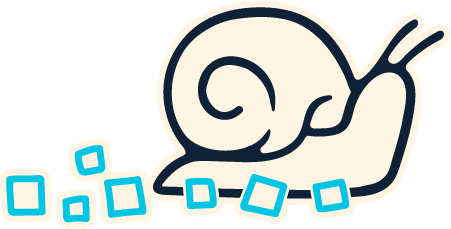Share strategies for thinking more critically about the technologies we use and consume
About This Module
This curriculum module is based on takeaways from series four of NYC Digital Safety training videos. You may use this module by:
- Including it in your pre-existing public workshops
- Combining it with other NYC Digital Safety modules to make a longer data-privacy focused workshop
- Sharing the handout with library users at various service points
Downloadable presentation slides, a facilitation guide, and a handout can be found below. The handout from this module has been translated into Chinese, Haitian-Creole, Russian, and Spanish.
Learning Outcomes
By the end of this module, learners will be able to:
- Describe ways to think critically about technology
- Name issues surrounding the development and use of technology
- Identify approaches for being a more thoughtful user of technology
Lesson Plan
This lesson plan is also included in the downloadable facilitation guide below. You are welcome to use any and all of this, or adapt it as you see fit.
This lesson will take approximately 90 minutes to complete. While this lesson tackles some fairly complex and weighty issues, it can also be broken out and combined with other lessons for different kinds of learning experiences. See more suggestions below.
Introduction to module and welcome
Greet learners and share the plan for this module
Defining digital literacy
Start by defining digital literacy and connecting the concept to critical thinking about technology. Pause here to make sure everyone understands the terms
Activity: Issues with tech
Divide your learners into small groups. Have them discuss the questions listed here about issues they see with technology. Bring everyone back together to share what they discussed in their groups. You might consider having a shared notes document where you can record everyone’s observations and ideas
Humans in tech / representation issues
Lay the groundwork by emphasizing how tech is created and developed by humans and, as a result, reflects our biases.
Review the content in the representation slide.
Activity: Representation issues discussion
Break learners into small groups again; you can keep the same groups or mix them up into new groups. Have them brainstorm issues that they think result from lack of diverse representation in tech. If learners feel comfortable, you can encourage them to share their own experiences and you can also share your own personal examples
Issues of bias in tech
Provide an overview of issues of bias in tech and review the examples listed here. You can bring in additional examples of your own and see if you learners have anything else to add
Activity: Using Google image search
Have your learners work individually here. Have them run searches in Google Image search – they can use the terms listed or use ones of their choosing. Have everyone come back together and discuss their observations. You might consider running some sample searches yourself after your learners have searched on their own to foster discussion
Issues in tech: purpose and privacy
Review the content on these slides regarding issues with the purpose of tech and potential privacy concerns with tech.
Pause briefly here for any questions
Pros and cons of technology
Wrap-up this section and review the content on the pros and cons of technology
Questions to ask about technology
Review the questions listed here and see if your learners have additional ones they’d like to add to the list
Activity: Thinking critically about technology
Get your learners into pairs so they can discuss their ideas together. Have learners follow the prompts here and reflect on the tools they use. Have them select a tool and work through some of the questions listed. You can either copy the questions from the slides into a handout or just display them on the screen and let your learners write their own notes
Wrap up, final tips, and final questions
Review the closing thoughts and share the suggested resources. See if anyone has any final questions
Next Steps
Download the materials below for use in your workshop or at service points throughout your library.
If you plan to create a longer privacy-focused workshop using these materials, here is a link to Google slides. Feel free to make a copy if you’d like to add these slides to any other deck.
And please let us know how it went! Use this form to share your feedback on this module. We’d love to hear from you.